

The new Japanese-made American Kodak Digital Camera 40 is externally identical to the new Swiss Logitech Fotoman Pixtura, as is its price at just under £900 (UK - probably under $1,000 in the USA). While you can consider this review to cover both to a degree, Kodak look like being first with Macintosh software in addition to Windows, and it is their Mac beta version which we tested.
Does this point-and-shoot digital camera system deliver £900-worth? It certainly does, and with add-on filters, close-ups and lens converters from US optical company Tiffen and DC-Pro mail order (1-800-522-7835), it really is a system, not just a box camera.
Kodak coined the acronym DCS for digital camera system in their Nikon-based DCS 100, 200, 420 and latest 460 and Canon EOS based DCS-3 and DCS-5 SLR models. However, Samsung is already using it to describe their future moves in this direction, and I think we shall shortly be using DCS in much the same that we use terms like SLR and TTL today.
This shot of a photo press visitor to the pre-opening day of the PMA Photo and Imaging Expo show in London can be clicked to show a full DC40 frame
The DCS 40 shoots a Photo-CD Base size 756 x 504 pixel 24-bit colour image instaneously, needing around 3 seconds to get ready for the first shot after being switched on, 5 seconds between regular photos or 8 when flash is used. It stores up to 48 images of this size normally; if you enable the option of being able to erase the last image taken, this reduces to 30 frames. This function can be set when the camera is hooked up to a Mac or PC.
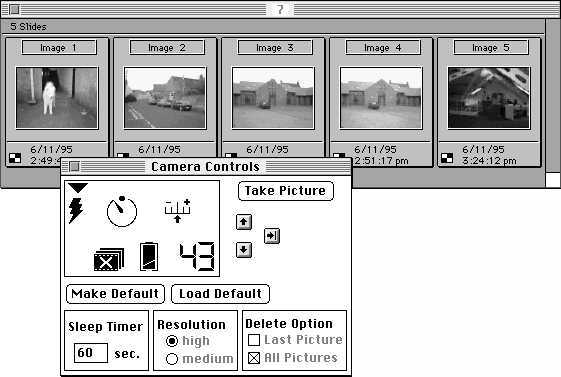
The camera to computer link is through a serial cable and the software is quite limited; you see a contact sheet (above, mono repro) of your images, and you can open, view and save any single picture. There are some enhancements like rotation and sharpening included, but they're not intended to replace later Photoshop work. You can also save the entire camera contents to disk without viewing first, but it was not possible in the beta version to pick just one or a few images and save from camera to PC separately. Nor is it possible to delete selected images from the camera, just the entire set.
This 'all or nothing unless you open the picture over the serial cable' philosophy avoids the need for a RAM-hungry file structure in the camera, but does slow down an already pedestrian image transfer method.
Connecting the camera to your PC also enables control from the keyboard and screen, including taking a shot with the camera mounted on a tripod. But you don't get a preview before shooting, and when you do shoot, the image is stored on the camera in a highly compressed form before adding itself to your 'slide sorter' contact sheet. It then has to be retrieved by opening and saving.
The image compression is the DC40's weak point. I very rarely need 48 pictures, all of them fairly badly messed up by compression artefects. I do need the ability to shoot one picture perfectly. The camera's built-in memory must be able to store a single 1.1Mb frame without any compression in theory, but in no such option exists. I thought that direct connection might enable this, but it doesn't. You are stuck with heavy levels of file compression and fine detail disruption whether you like it or not.

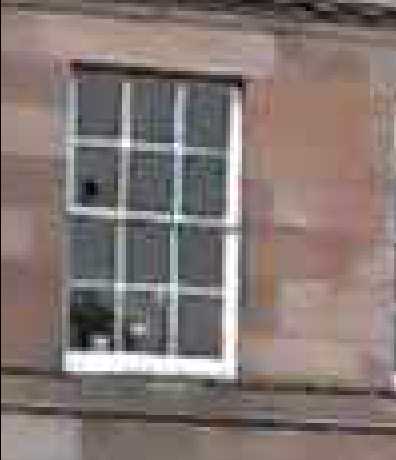
Highest quality, top, and maximum compression, below, as 4X magnified sections of files
You can save in TIFF format or as QuickTime PICT with three levels of compression. The smallest PICT format is around 64Kb, indicating compression of around 16~20:1. The files look, however, as if they have been compressed 100:1 or even more.

Shirley Kilpatrick (the ed's other half... at this very monent complaining that putting this page together is 'opting out' of stopping the dog eating her shoes!) chats with Canada's top photo store chain owner, Joe Asa, at the Photo and Imaging Expo pre-show wine and cheese party
Colour, contrast and overall sharpness all emerge quite well from this hammering, despite a fixed focus lens (equal to a 42mm lens on 35mm) which claims sharpness from 4ft to infinity. Just why this lens could not have had a simple two or three position zone focus, like an old box camera, baffles me. Instead you must buy a +1, +2 and +4 CU lens kit.
The wide and tele lenses, not yet available to test, are basically 37mm thread camcorder converters. They produce effects roughly equal to 21mm, 28mm and 60mm lenses. Tiffen's illustrations show that the wide-angle adaptors give curved lines. Costs are modest, as even the super-wide converter is only $89.95 US.
Automatic exposure of the ISO 84 equivalent sensor depends on a pair of light-sensor windows, one for ambient and one for flash. Conventional and fill-in flash are automatic by default, but simple LCD icon based controls allow you to set flash on, flash always off, two self-timer durations, factorial exposure compensation of ±1 in half stop steps, and to erase all images in the camera.
There is no external flash synch even though a high-power flash accessory is promised for law enforcement work. Tests with low power studio flash just gave total overexposure. The lens apertures from f2.8 to f16, like the shutter speeds from 1/30 to 1/175, are entirely under program control and have no manual settings.
The viewfinder itself is optical, reasonably clear but fairly small, and the overall feel of the camera and its shape make it like a bridge 35mm to handle, binocular-fashion.
As far as results go, the most impressive aspect is the accuracy of colour, once you have mastered how to use the exposure over-ride, which greatly improves quality. Sharpness is disappointing mainly because you can tell from some small areas of the patchily compressed image that it could be wonderful - you end up wishing all the picture was as sharp as the best bits.
A huge improvement could be made for professional use by restricting to camera to a dozen shots instead of 48, with less drastic compression. It would be very slow when the time came to acquire the images on a PC, but it would be worth the wait. A clean file off this particular CCD could be interpolated up to double size and retain good detail for a 6 x 4" high quality colour print or magazine repro. As it standard, the file is good enough for a 2.5 x 1.7" print to industry standards.


Using the flash outdoors improves the colour greatly - left hand shot without, right hand shot with
Flash, even outdoors, improves colours considerably. Tiffen supply an 812 Warming Filter (their own proprietary number) for improving skin tones, which can be cadaverous in overcast light. The camera has a Kodachrome feel rather than a Fujichrome feel, and makes highly printable, well controlled files in terms of contrast and saturation.
Battery life is interesting. Our test model demolished its first Duracells (4 x AA) in the first ten minutes, then ate a brand new set of Kodak alkalines in 30 shots. A charged-up set of Millennium Nicads then appeared to go on forever. I wouldn't use this camera without a good fast nicad set like Millennium cells.
It does, however, have a non-volatile image memory so that even if the cells go dead you won't lose any pictures - even for a whole year. You can also power the camera from a car battery converter or the same power supply used for Macintosh PowerBook laptops. When the Mac serial cable is connected, this provides its own power, and images can be retrieved regardless of the state of the camera batteries and whether or not it is switched on.
There's a tripod bush and a hand strap (no neckstrap or case is provided with the camera) and the on-off switch also acts as a lens cover.
All in all, my conclusion was that the DC40 can produce very adequate for reproduction (where the compression has less effect than you would assume) and reasonable screen-resolution files. It would team up perfectly with the new Fargo FotoFun printer (see last issue). It deeply undercuts and outperforms the Canon Ion RC-560 and has no other competition except the Apple QuickTake 150. This, at half the price, is serious competition and we'll be looking at one as soon as we can.